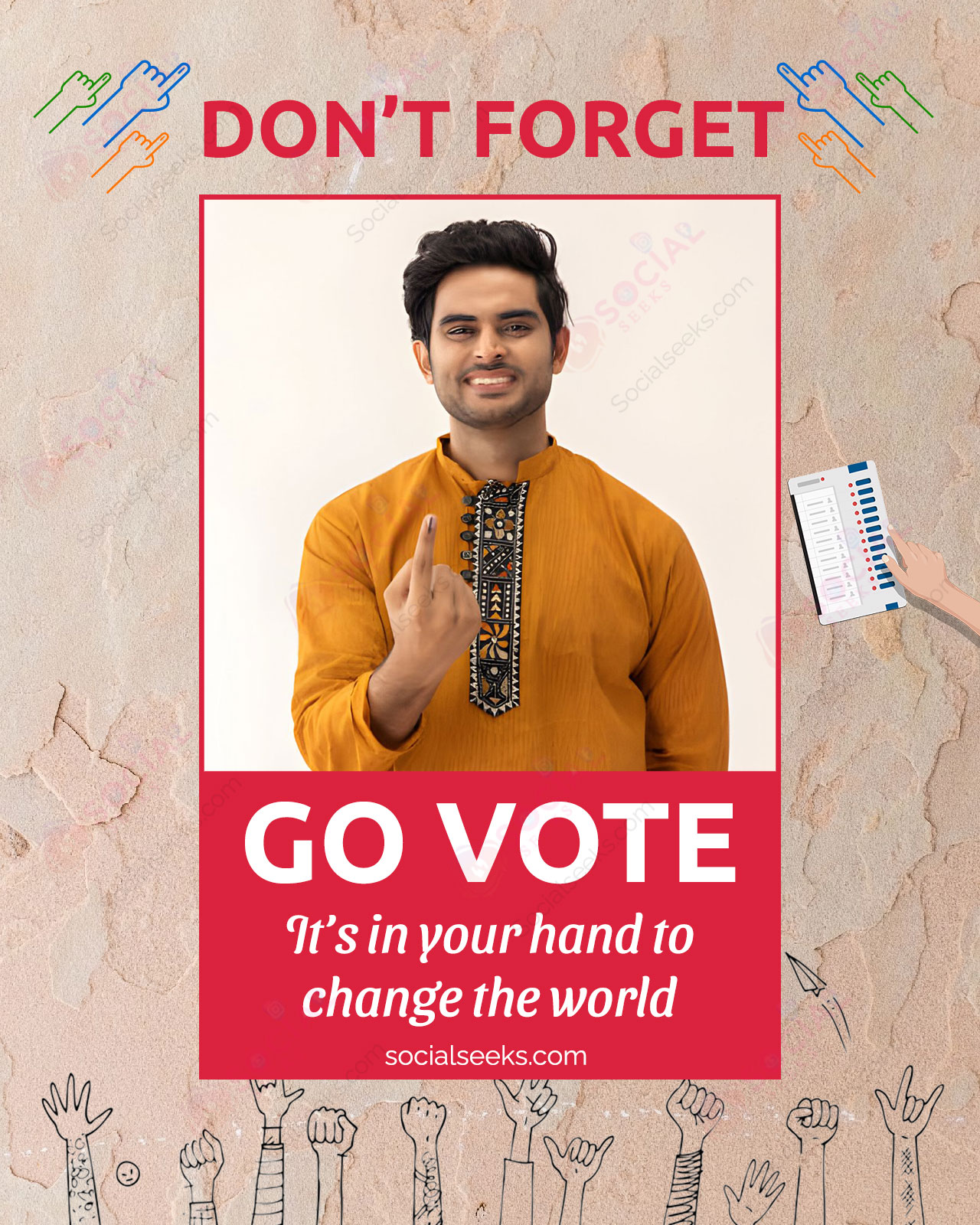Fill Up Your Detail How to create!
if you can change anything you need to click preview for apply changes. Preview every time give the your latest image selection or name entered.
How To Create
- Click on choose a photo.
- Select a photo of your choice.
- Adjust the photo as per the suited on the card (zoom in, zoom out and rotate photo).
- Click on crop photo
- Click on preview to see your result.(if font was not load or print currect click 2nd time on preview)
- If you want to change photo you can change and click again on preview.
- Click downalod to get your card.